
Project Trap
Project Trap Overview
What is Project Trap?
Project Trap is a short and atmospheric adventure game that showcases a bit of humor while exploring the eerie and unsettling atmosphere of a strange, yet familiar-looking house. In this game, you take on the role of an unnamed man as you attempt to escape from the confines of this mysterious home. Project Trap is not associated with any titles that may use similar fonts, and it stands as an independent showcase of game development using GB Studio by Chris Maltby, a popular tool for creating Game Boy-style games.
With its minimalistic retro graphics and quirky sense of humor, Project Trap offers a small-scale, but engaging experience for players intrigued by strange environments and light puzzle-solving mechanics.
How to Play
- Move Through the House: You control the unnamed protagonist as you navigate through the house. Use the directional keys (Up, Down, Left, Right) to move your character around the various rooms and halls. As you explore, you'll encounter items and objects that may help you understand the house’s secrets and find a way out.
- Interact with Objects: Press the A button (Alt, Z, or J) to interact with different objects and items you encounter along the way. This can involve picking up key items, unlocking doors, or triggering certain events that may assist in your escape.
- Solve Light Puzzles: Some elements in the game may require a bit of problem-solving to progress. You’ll need to observe your surroundings and experiment with interactions to figure out how to proceed to the next area of the house.
- Escape the Trap: The ultimate goal of the game is to find a way to escape the strange house you’re trapped in. By using the clues and items you gather, along with some trial and error, you will slowly unlock the way forward.
- Experiment with Controls: The game provides flexibility in terms of controls, allowing players to choose from multiple input methods. Here’s a quick breakdown:
- Movement: Use the Up, Down, Left, and Right arrow keys or the W, A, S, and D keys to move your character.
- Interact (A button): Use Alt, Z, or J to interact with objects.
- Cancel (B button): Press Ctrl, K, or X to cancel an action or step back.
- Start button: Press Enter to start or pause the game.
- Select button: Use Shift for additional options or to select specific commands in the game.
- Enjoy the Humor and Theme: While the game is designed with a creepy and unsettling theme, there are elements of quirky humor that shine through. Keep an eye out for lighthearted moments and don't take things too seriously, as the game enjoys mixing suspense with comedic undertones.
Project Trap is a fun, experimental game that gives players a chance to experience a mysterious adventure through a creepy house. With simple controls, interactive puzzles, and a nostalgic feel inspired by old-school Game Boy games, this title offers a short but intriguing escape experience.
Show more »
All free games for you
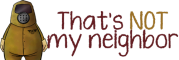




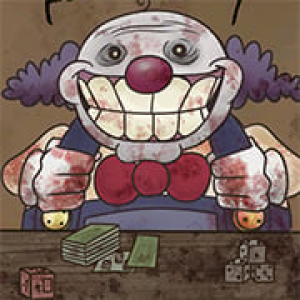


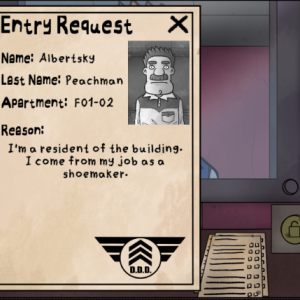


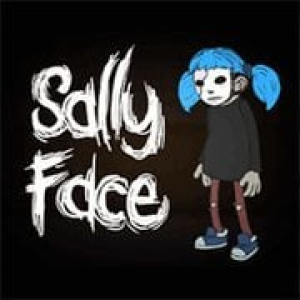
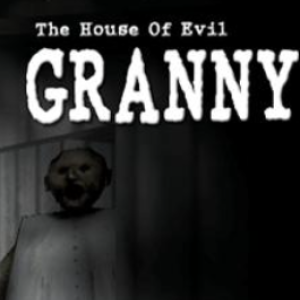
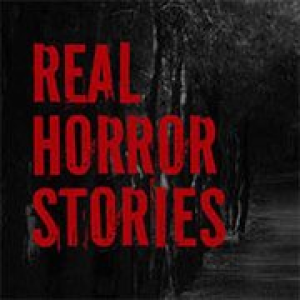









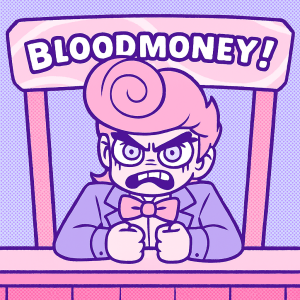








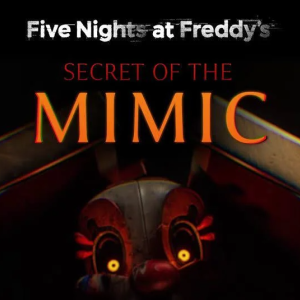


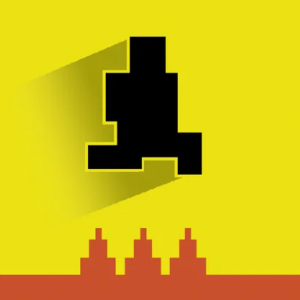


Discuss: Project Trap