
FNAF 3 - Five Nights at Freddy's 3
Five Nights at Freddy’s 3—Legendary horror game with many innovations
Five Nights at Freddy's 3 (FNAF3) is the third installment in the famous horror game series developed by Scott Cawthon. After the superb success of FNAF 1 and FNAF 2, this version continues to bring players a scary and amazing experience.
The story occurs several years after the events at the pizzeria of Freddy Fazbear, where a series of tragedies occurred. This location has now been transformed into a horror entertainment area called Fazbear Fright. Players will continue to play the role of a night security guard, monitoring security cameras and finding a way to survive 5 haunting nights.
The special thing is that in FNAF 3, there is only one active animatronic—Springtrap. However, don’t be complacent, because ghosts from the past are always lurking, ready to make your heart skip a beat at any time.
Attractive Highlights
- Attractive horror theme: brings the stressful and persecuted environment of FNAF.
- Realistic graphics and sound: Combined, sharp images combined with dreaded sounds make the experience more dramatic.
- New gameplay: Camera system, control panel, and blocking air ducts (vents) are factors that make the gameplay more diverse.
- The scary Springtrap character is the main threat, making the player always have to be vigilant.
Gameplay Guide
- Use the mouse to observe the office.
- Left-click to turn on the camera or maintenance control panel.
- Press the Space key when hovering over the Vent Camera button to close the air duct.
- Your mission is to survive 5 nights, manage the power, and prevent the sudden intrusion of Springtrap.
Why Should You Experience Five Nights at Freddy's 3?
It not only inherits the creepy atmosphere of previous versions but also brings many improvements in gameplay mechanics. With the psychological tension factor, players will be caught up in a feeling of extreme fear and cannot take their eyes off the screen. This is definitely the perfect choice for those who love survival horror games.
Some Similar Horror Games
If you love this game, you can experience other attractive games such as
Show more »
All free games for you
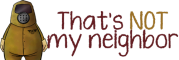




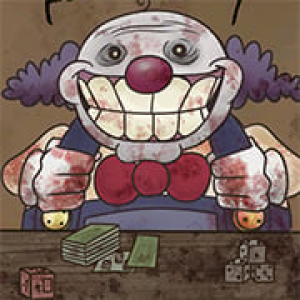
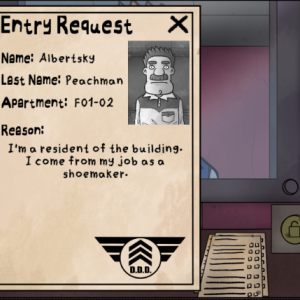




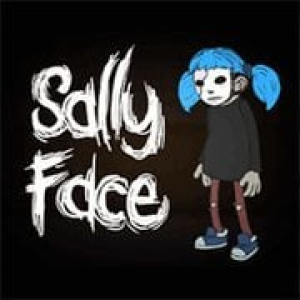
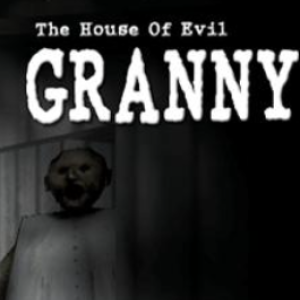
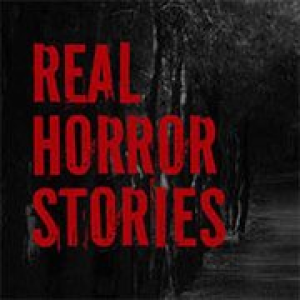



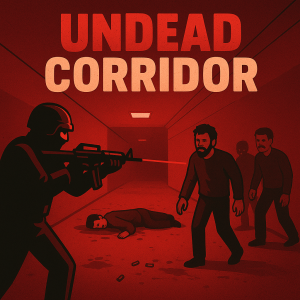













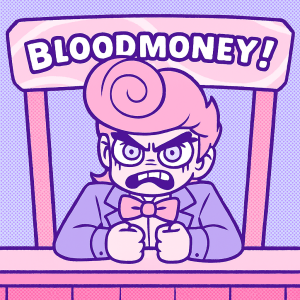






Discuss: FNAF 3 - Five Nights at Freddy's 3